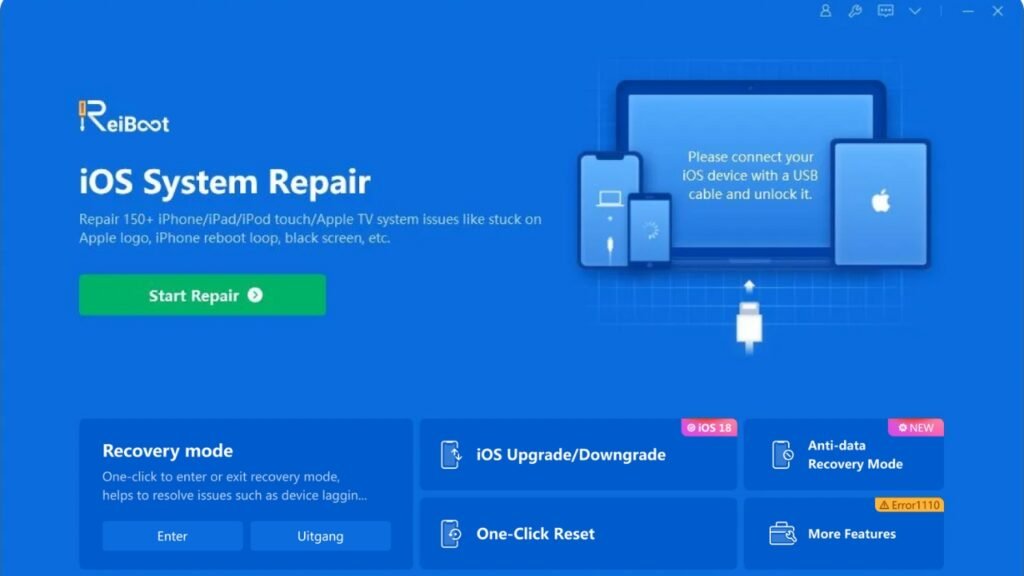Imagine your iPhone freezing on the Apple logo, refusing to budge, or your Android stuck in a reboot loop just when you need it most. It’s frustrating, isn’t it? Enter ReiBoot, a software tool that promises to rescue your device from these digital nightmares without a trip to the repair shop. For Americans juggling busy lives, a downed phone isn’t just an inconvenience—it’s a disruption. ReiBoot claims to fix over 150 system issues, from boot loops to black screens, all while keeping your data safe. But does it live up to the hype? Let’s dive into what makes ReiBoot a go-to for millions, explore its features, and uncover real user experiences to see if it’s the lifesaver your device needs.
What Is ReiBoot?
At its core, ReiBoot is a system recovery tool designed to tackle software glitches on iOS and Android devices. Developed by Tenorshare, it’s marketed as a one-stop solution for issues like iPhone stuck in recovery mode, Android black screen, or boot loops after failed updates. Unlike complex repair methods that require tech know-how, ReiBoot aims to simplify the process with a user-friendly interface. It’s particularly appealing to those who dread the thought of losing precious photos or data during a reset.
The software’s versatility is a big draw. It supports a wide range of devices, from the latest iPhone 16 to older Android models, and handles problems like iOS update errors, frozen screens, and even macOS glitches. On Reddit’s r/iphonehelp, users often mention ReiBoot as a first step when iTunes fails them, with one saying: “It got my phone out of a recovery loop in minutes—way easier than dealing with Apple’s tools.” This accessibility makes it a favorite for non-techies and pros alike.
The Cost of a Broken Phone
In today’s connected world, a malfunctioning phone can feel like losing a limb. Whether it’s missing work emails or irreplaceable family videos, the stakes are high. For Americans, repair costs at shops can easily hit hundreds of dollars, and Apple’s support, while reliable, often involves long wait times or data loss risks. ReiBoot steps in as a cost-effective alternative, promising fixes without the hefty price tag or stress.
Moreover, software issues are more common than we think. A failed iOS 18 update or a buggy Android patch can leave devices unusable. ReiBoot’s appeal lies in its ability to address these problems at home, saving time and money. As tech expert Lisa Nguyen, author of Mobile Fixes Made Easy, notes: “Tools like ReiBoot empower users to take control of their devices, bypassing the need for expensive repairs when the issue is purely software-based.” This empowerment resonates deeply in a culture that values self-reliance.
Key Features of ReiBoot
One of ReiBoot’s standout features is its one-click recovery mode function. If your iPhone is stuck showing a “connect to computer” icon, ReiBoot can enter or exit recovery mode instantly—no complicated button combos required. This is a godsend for users who panic when their device locks up. The free version offers this basic fix, which Reddit users in r/mobilerepair praise for its reliability, with one commenting: “ReiBoot’s free mode saved my iPhone when it got stuck during an update. Didn’t cost me a dime.”
However, the Pro version unlocks deeper repairs. It can tackle complex issues like iPhone black screen, Android boot loops, or iTunes errors without wiping your device. The software uses standard repair and deep repair modes, with the former preserving data and the latter offering a last resort for stubborn problems. This flexibility ensures ReiBoot caters to a range of needs, from quick fixes to intensive troubleshooting.
Beyond iOS: Android and More
While ReiBoot started as an iOS repair tool, its Android support has expanded its reach. It can fix Samsung Galaxy devices stuck on logo screens or handle Google Pixel update failures. Additionally, ReiBoot now addresses macOS issues like MacBook black screens and Apple TV glitches, making it a versatile choice for Apple-heavy households. This cross-platform compatibility sets it apart from competitors like iTunes or 3uTools, which focus narrowly on iOS.
How ReiBoot Saves Your Device
Using ReiBoot is refreshingly straightforward. After downloading it to your Windows or Mac, you connect your device via USB. The software scans for issues, offering options like standard repair for common glitches or deep repair for tougher cases. For instance, if your iPhone freezes during an iOS 18 update, ReiBoot downloads the latest firmware and reinstalls it without touching your data. Reddit’s r/jailbreak community appreciates this, with one user noting: “ReiBoot fixed my boot loop after a bad tweak install—no data loss, which was a miracle.”
The process feels intuitive, even for beginners. On-screen guides walk you through each step, reducing the fear of making things worse. However, some users warn that deep repair can erase data, so backing up via iCloud or Google Drive beforehand is wise. This balance of simplicity and power makes ReiBoot approachable yet effective.
Real-World Results
ReiBoot’s success rate is a hot topic. The company claims it resolves over 90% of common issues, and many users agree. On r/AppleHelp, stories abound of iPhones revived from recovery mode loops or black screens in minutes. One user shared: “My iPhone 12 wouldn’t turn on after a failed update. ReiBoot’s standard repair got it back to normal without a hitch.” These wins highlight ReiBoot’s strength for everyday problems.
Yet, it’s not flawless. Some Reddit threads, like those in r/ios, point out failures with complex issues, especially hardware-related problems misdiagnosed as software glitches. For example, a user complained: “ReiBoot didn’t fix my iPhone 7’s boot loop—turned out the battery was shot.” The software can’t handle physical damage, and the Pro version’s cost (around $30-$50) frustrates those expecting a free fix. Still, its malware-free status and Apple-notarized safety reassure cautious users.
ReiBoot vs. Alternatives
How does ReiBoot compare to tools like iTunes, 3uTools, or UltFone? iTunes is free but clunky, often requiring a full restore that wipes data. 3uTools, while powerful, has raised privacy concerns on Reddit due to data collection rumors. UltFone, a close competitor, offers similar iOS repair features but lacks ReiBoot’s Android support. ReiBoot’s edge lies in its cross-platform versatility and no-data-loss promise for standard repairs.
However, free alternatives exist. Reddit’s r/iphonehelp suggests using Finder on macOS or iTunes for basic recovery mode fixes, though these lack ReiBoot’s polish. For Android, Google’s ADB tools can work but require tech skills. ReiBoot’s blend of ease and breadth makes it a compelling choice for those who want results without a steep learning curve.
Challenges to Consider
No tool is perfect, and ReiBoot has its quirks. The free version is limited, offering only recovery mode toggling, which can feel like a tease when you need deeper fixes. The Pro version’s price stings for one-time users, and some Reddit posts in r/mobilerepair criticize slow response times during complex repairs. Additionally, deep repair risks data loss, so it’s not a cure-all.
Another concern is misdiagnosis. If your device’s issue stems from hardware damage—like a faulty battery—ReiBoot won’t help, and you might waste time before realizing it. Customer support, while responsive, gets mixed reviews, with some users on r/scams feeling brushed off when refunds were denied. Weighing these factors is key before diving in.
Concluding Thoughts
When your phone betrays you with a frozen screen or endless reboot, ReiBoot offers a lifeline. It’s not just about fixing glitches—it’s about reclaiming control over your digital life without breaking the bank. For Americans, where time and money are precious, ReiBoot’s user-friendly design, cross-platform support, and data-safe repairs make it a standout. Sure, it’s not a magic wand, and hardware issues are beyond its reach, but for software woes, it’s a game-changer.
As you face your next tech hiccup, consider what matters: a tool that’s safe, effective, and fits your needs. ReiBoot might not solve every problem, but it’s a solid first step to getting your iPhone or Android back on track. So, next time your device acts up, don’t panic—give ReiBoot a spin and see if it’s the fix you’ve been searching for.
Business Advisor Secrets: Skyrocket Your American Startup to Millions!